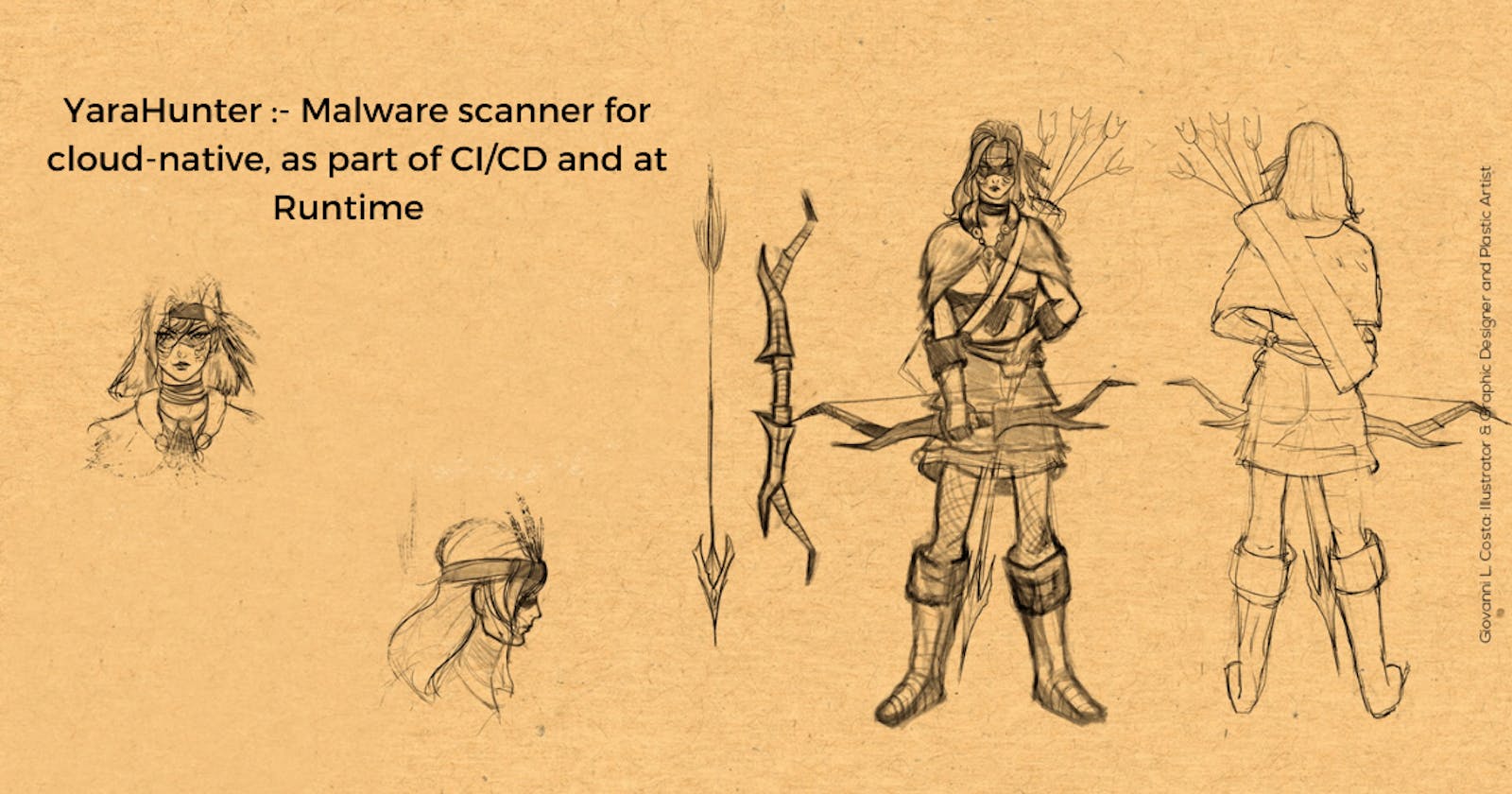YaraHunter : Malware scanner for cloud-native, as part of CI/CD and at Runtime
What is YARA ?
YARA was originally developed by Victor Alvarez of VirusTotal and released on github in 2013 .
YARA , the "Pattern matching Swiss knife for malware researchers available on github
Install yara on Mac
brew install yara
Yara is extremely popular within because of different use case :
- Identify and classify malware
- Find new samples based on family-specific pattern
- Deploy Yara Rules to identify samples and compromised device for incident response
Why Yara ?
- Before Yara it was difficult for malware researcher To detect and classify large volumes of malware samples
- can effective be used of hunting evolving malwares
- Since Yara Rules are completely base on text , using an easy to understand syntax , they can be developed quickly
How to write custom detection in YARA
Start of the rule: Every YARA rule should be declared by using the keyword rule followed by an identifier , or unique rule would like to give your rule
Add your meta section : the meta section can be used to provide comments or details about your rule information provided under meta will not be used for any variation of malware detection
Declare string : this is where you can declare a variable and set it value each variable is indicated using $ sign followed by the variable name
add your condition section : the condition section is where the rule declares what conditions must be met in order to rule to trigger a match .
my first yara rule
rule Hello_World
{
condition:
true
}
verify yara is installed or not
yara --help
YARA 4.2.3, the pattern matching swiss army knife.
Usage: yara [OPTION]... [NAMESPACE:]RULES_FILE... FILE | DIR | PID
Mandatory arguments to long options are mandatory for short options too.
--atom-quality-table=FILE path to a file with the atom quality table
-C, --compiled-rules load compiled rules
-c, --count print only number of matches
-d, --define=VAR=VALUE define external variable
--fail-on-warnings fail on warnings
-f, --fast-scan fast matching mode
-h, --help show this help and exit
-i, --identifier=IDENTIFIER print only rules named IDENTIFIER
--max-process-memory-chunk=NUMBER set maximum chunk size while reading process memory (default=1073741824)
-l, --max-rules=NUMBER abort scanning after matching a NUMBER of rules
--max-strings-per-rule=NUMBER set maximum number of strings per rule (default=10000)
-x, --module-data=MODULE=FILE pass FILE's content as extra data to MODULE
-n, --negate print only not satisfied rules (negate)
-N, --no-follow-symlinks do not follow symlinks when scanning
-w, --no-warnings disable warnings
-m, --print-meta print metadata
-D, --print-module-data print module data
-e, --print-namespace print rules' namespace
-S, --print-stats print rules' statistics
-s, --print-strings print matching strings
-L, --print-string-length print length of matched strings
-g, --print-tags print tags
-r, --recursive recursively search directories
--scan-list scan files listed in FILE, one per line
-z, --skip-larger=NUMBER skip files larger than the given size when scanning a directory
-k, --stack-size=SLOTS set maximum stack size (default=16384)
-t, --tag=TAG print only rules tagged as TAG
-p, --threads=NUMBER use the specified NUMBER of threads to scan a directory
-a, --timeout=SECONDS abort scanning after the given number of SECONDS
-v, --version show version information
Now let the computer greet you:
$ yara hello.yara /yara/malware/somefile.txt
####
rule GoodMorning
{
condition:
hour < 12 and hour >= 4
}
Now let the computer greet you:
yara hello.yara -d hour=11 ./yara/malware/somefile.txt
GoodMorning ./yara/malware/somefile.txt
structure of YARA rule file
rule RULE_NAME { // Rule definition goes here! // Comments in Yara rules look like this! }
The “meta” section of a rule contains the description, author, reference, date, hash, and any other relevant details of the rule. This section is optional and will not be used to classify malware.
meta:
description = "This is just an example"
threat_level = 3
in_the_wild = true
The “strings” section contains string patterns that are used to identify malware. Each string in the “strings” section is identified with a variable name starting with a dollar sign.
strings:
$a = {6A 40 68 00 30 00 00 6A 14 8D 91}
$b = {8D 4D B0 2B C1 83 C0 27 99 6A 4E 59 F7 F9}
$c = "UVODFRYSIHLNWPEJXQZAKCBGMT"
You should put signature strings that are indicative of the malware here. This example uses hex strings and text strings. But you can also use regex patterns.
strings:
$a = {6A 40 68 00 30 00 00 6A 14 8D 91}
// Hex strings are enclosed within curly brackets.
$b = "UVODFRYSIHLNWPEJXQZAKCBGMT"
// Plain text strings are enclosed within double quotes.
$c = /md5: [0-9a-fA-F]{32}/
// Regex patterns are enclosed within slashes.
Finally, the “condition” section describes how the string patterns in the “strings” section should be used to identify a piece of malware. You can use boolean (and, or, not), relational (>, <, =, and more), and arithmetic (+, -, *, /, %) expressions in this section. In our example, the rule specifies that if one of the strings $a, $b, or $c is present, the file is a silent banker trojan.
condition:
$a or $b or $c
You can also define more complicated conditions like these.
condition:
#a > 2 and $b
// If $a occurs more than twice and if $b is present
condition:
($a and $b) or ($b and $c)
// If both $a and $b are present, or both $b and $c are present
Lets Bring Malware scanner for cloud-native, as part of CI/CD and at Runtime
Deepfence's YaraHunter - scans container images, running Docker containers, and filesystems to find indicators of malware. It uses a YARA ruleset to identify resources that match known malware signatures, and may indicate that the container or filesystem has been compromised.
YaRadare can be used to detect malware in cloud-native applications in the following ways:
- At rest: scan local container images, before they are deployed, to verify they do not contain malware
- At runtime: scan running docker containers, if, for example, you observe unusual network traffic or CPU activity
- Against filesystems: at any time, YaRadare can scan a local directory or filesystem for indicators of compromise
we all build and scan images but we never take look at malware that packaged inside container or even file system YaraHunter can hunt malware that present at your docker images or Kubernetes cluster or you can use in CI/CD pipeline
pull image you want to scan
Images may be compromised with the installation of a cryptominer such as XMRig. In the following example, we'll scan a legitimiate cryptominer image that contains the same xmrig software that is often installed through an exploit:
docker pull metal3d/xmrig
Run YaraHunter as Docker Container and get result in json
docker run -it --rm --name=deepfence-yarahunter \
-v /var/run/docker.sock:/var/run/docker.sock \
-v /tmp:/home/deepfence/output \
deepfenceio/yara-hunter:latest --image-name metal3d/xmrig:latest \
--json-filename=xmrig-scan.json
Using default tag: latest
latest: Pulling from metal3d/xmrig
2408cc74d12b: Pull complete
75fcf72b2223: Pull complete
4e7c4ed53fb2: Pull complete
Digest: sha256:c3c27a8b2f6beede6d9c0a7e5b79bb7a7b0002cca40565e7bfd2e447f3a2a628
Status: Downloaded newer image for metal3d/xmrig:latest
docker.io/metal3d/xmrig:latest
WARNING: The requested image's platform (linux/amd64) does not match the detected host platform (linux/arm64/v8) and no specific platform was requested
INFO[2022-09-09 00:53:43] trying to connect to endpoint 'unix:///var/run/docker.sock' with timeout '10s'
INFO[2022-09-09 00:53:43] connected successfully using endpoint: unix:///var/run/docker.sock
INFO[2022-09-09 00:53:43] trying to connect to endpoint 'unix:///run/containerd/containerd.sock' with timeout '10s'
WARN[2022-09-09 00:53:53] could not connect to endpoint 'unix:///run/containerd/containerd.sock': context deadline exceeded
INFO[2022-09-09 00:53:53] trying to connect to endpoint 'unix:///run/k3s/containerd/containerd.sock' with timeout '10s'
WARN[2022-09-09 00:54:03] could not connect to endpoint 'unix:///run/k3s/containerd/containerd.sock': context deadline exceeded
INFO[2022-09-09 00:54:03] container runtime detected: docker
{
"Timestamp": "2022-09-09 00:54:27.639796179 +00:00",
"Image Name": "metal3d/xmrig:latest",
"Image ID": "a01f1ffa6691423ef43bfaee2a9c9f30fe08ee6df8d9d6586ae9692d90789c5a",
"Malware match detected are": [
{
"Image Layer ID": "bad74b706fcd3e01f4af74337744cbcc84ab60da82c40dd588469c6360258789",
"Matched Rule Name": "XMRIG_Miner",
"Strings to match are": [
"stratum+tcp"
],
"Category": [],
"File Name": "/tmp/Deepfence/YaRadare/df_metal3dxmriglatest/ExtractedFiles/bad74b706fcd3e01f4af74337744cbcc84ab60da82c40dd588469c6360258789/usr/local/bin/xmrig",
"ref":"https://gist.github.com/GelosSnake/c2d4d6ef6f93ccb7d3afb5b1e26c7b4e ",
"Summary": "The matched rule file's ref is https://gist.github.com/GelosSnake/c2d4d6ef6f93ccb7d3afb5b1e26c7b4e ."
}
,
{
"Image Layer ID": "bad74b706fcd3e01f4af74337744cbcc84ab60da82c40dd588469c6360258789",
"Matched Rule Name": "XMRIG_Miner",
"Strings to match are": [
"stratum+tcp"
],
"Category": [],
"File Name": "/tmp/Deepfence/YaRadare/df_metal3dxmriglatest/ExtractedFiles/bad74b706fcd3e01f4af74337744cbcc84ab60da82c40dd588469c6360258789/xmrig-6.18.0/build/CMakeFiles/xmrig.dir/src/base/net/stratum/Url.cpp.o",
"ref":"https://gist.github.com/GelosSnake/c2d4d6ef6f93ccb7d3afb5b1e26c7b4e ",
"Summary": "The matched rule file's ref is https://gist.github.com/GelosSnake/c2d4d6ef6f93ccb7d3afb5b1e26c7b4e ."
}
,
{
"Image Layer ID": "bad74b706fcd3e01f4af74337744cbcc84ab60da82c40dd588469c6360258789",
"Matched Rule Name": "Cerberus",
"Strings to match are": [
"cerberus"
],
"Category": ["RAT","memory"],
"File Name": "/tmp/Deepfence/YaRadare/df_metal3dxmriglatest/ExtractedFiles/bad74b706fcd3e01f4af74337744cbcc84ab60da82c40dd588469c6360258789/xmrig-6.18.0/src/3rdparty/fmt/README.rst",
"description":"Cerberus ",
"author":"Jean-Philippe Teissier / @Jipe_ ",
"date":"2013-01-12 ",
"filetype":"memory ",
"version":"1.0 ",
"Summary": "The file /tmp/Deepfence/YaRadare/df_metal3dxmriglatest/ExtractedFiles/bad74b706fcd3e01f4af74337744cbcc84ab60da82c40dd588469c6360258789/xmrig-6.18.0/src/3rdparty/fmt/README.rst has a memory match.The file has a rule match that Cerberus .The matched rule file's author is Jean-Philippe Teissier / @Jipe_ .The matched rule file's date is 2013-01-12 .The matched rule file's filetype is memory .The matched rule file's version is 1.0 ."
}
,
{
"Image Layer ID": "bad74b706fcd3e01f4af74337744cbcc84ab60da82c40dd588469c6360258789",
"Matched Rule Name": "XMRIG_Miner",
"Strings to match are": [
"stratum+tcp"
],
"Category": [],
"File Name": "/tmp/Deepfence/YaRadare/df_metal3dxmriglatest/ExtractedFiles/bad74b706fcd3e01f4af74337744cbcc84ab60da82c40dd588469c6360258789/xmrig-6.18.0/src/base/net/stratum/Url.cpp",
"ref":"https://gist.github.com/GelosSnake/c2d4d6ef6f93ccb7d3afb5b1e26c7b4e ",
"Summary": "The matched rule file's ref is https://gist.github.com/GelosSnake/c2d4d6ef6f93ccb7d3afb5b1e26c7b4e ."
}
,
{
"Image Layer ID": "bad74b706fcd3e01f4af74337744cbcc84ab60da82c40dd588469c6360258789",
"Matched Rule Name": "XMRIG_Miner",
"Strings to match are": [
"stratum+tcp"
],
"Category": [],
"File Name": "/tmp/Deepfence/YaRadare/df_metal3dxmriglatest/ExtractedFiles/bad74b706fcd3e01f4af74337744cbcc84ab60da82c40dd588469c6360258789/usr/local/bin/xmrig",
"ref":"https://gist.github.com/GelosSnake/c2d4d6ef6f93ccb7d3afb5b1e26c7b4e ",
"Summary": "The matched rule file's ref is https://gist.github.com/GelosSnake/c2d4d6ef6f93ccb7d3afb5b1e26c7b4e ."
}
,
{
"Image Layer ID": "bad74b706fcd3e01f4af74337744cbcc84ab60da82c40dd588469c6360258789",
"Matched Rule Name": "XMRIG_Miner",
"Strings to match are": [
"stratum+tcp"
],
"Category": [],
"File Name": "/tmp/Deepfence/YaRadare/df_metal3dxmriglatest/ExtractedFiles/bad74b706fcd3e01f4af74337744cbcc84ab60da82c40dd588469c6360258789/xmrig-6.18.0/build/CMakeFiles/xmrig.dir/src/base/net/stratum/Url.cpp.o",
"ref":"https://gist.github.com/GelosSnake/c2d4d6ef6f93ccb7d3afb5b1e26c7b4e ",
"Summary": "The matched rule file's ref is https://gist.github.com/GelosSnake/c2d4d6ef6f93ccb7d3afb5b1e26c7b4e ."
}
,
{
"Image Layer ID": "bad74b706fcd3e01f4af74337744cbcc84ab60da82c40dd588469c6360258789",
"Matched Rule Name": "Cerberus",
"Strings to match are": [
"cerberus"
],
"Category": ["RAT","memory"],
"File Name": "/tmp/Deepfence/YaRadare/df_metal3dxmriglatest/ExtractedFiles/bad74b706fcd3e01f4af74337744cbcc84ab60da82c40dd588469c6360258789/xmrig-6.18.0/src/3rdparty/fmt/README.rst",
"description":"Cerberus ",
"author":"Jean-Philippe Teissier / @Jipe_ ",
"date":"2013-01-12 ",
"filetype":"memory ",
"version":"1.0 ",
"Summary": "The file /tmp/Deepfence/YaRadare/df_metal3dxmriglatest/ExtractedFiles/bad74b706fcd3e01f4af74337744cbcc84ab60da82c40dd588469c6360258789/xmrig-6.18.0/src/3rdparty/fmt/README.rst has a memory match.The file has a rule match that Cerberus .The matched rule file's author is Jean-Philippe Teissier / @Jipe_ .The matched rule file's date is 2013-01-12 .The matched rule file's filetype is memory .The matched rule file's version is 1.0 ."
}
,
{
"Image Layer ID": "bad74b706fcd3e01f4af74337744cbcc84ab60da82c40dd588469c6360258789",
"Matched Rule Name": "XMRIG_Miner",
"Strings to match are": [
"stratum+tcp"
],
"Category": [],
"File Name": "/tmp/Deepfence/YaRadare/df_metal3dxmriglatest/ExtractedFiles/bad74b706fcd3e01f4af74337744cbcc84ab60da82c40dd588469c6360258789/xmrig-6.18.0/src/base/net/stratum/Url.cpp",
"ref":"https://gist.github.com/GelosSnake/c2d4d6ef6f93ccb7d3afb5b1e26c7b4e ",
"Summary": "The matched rule file's ref is https://gist.github.com/GelosSnake/c2d4d6ef6f93ccb7d3afb5b1e26c7b4e ."
}
]
}
Check it out YaraHunter and support this project by giving gitstar !